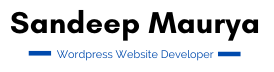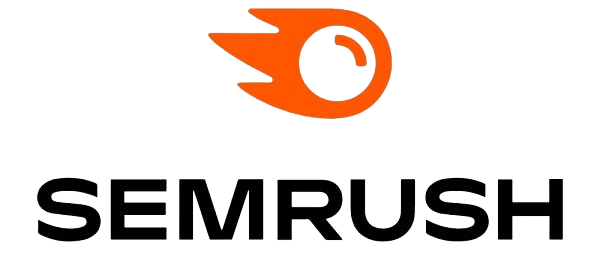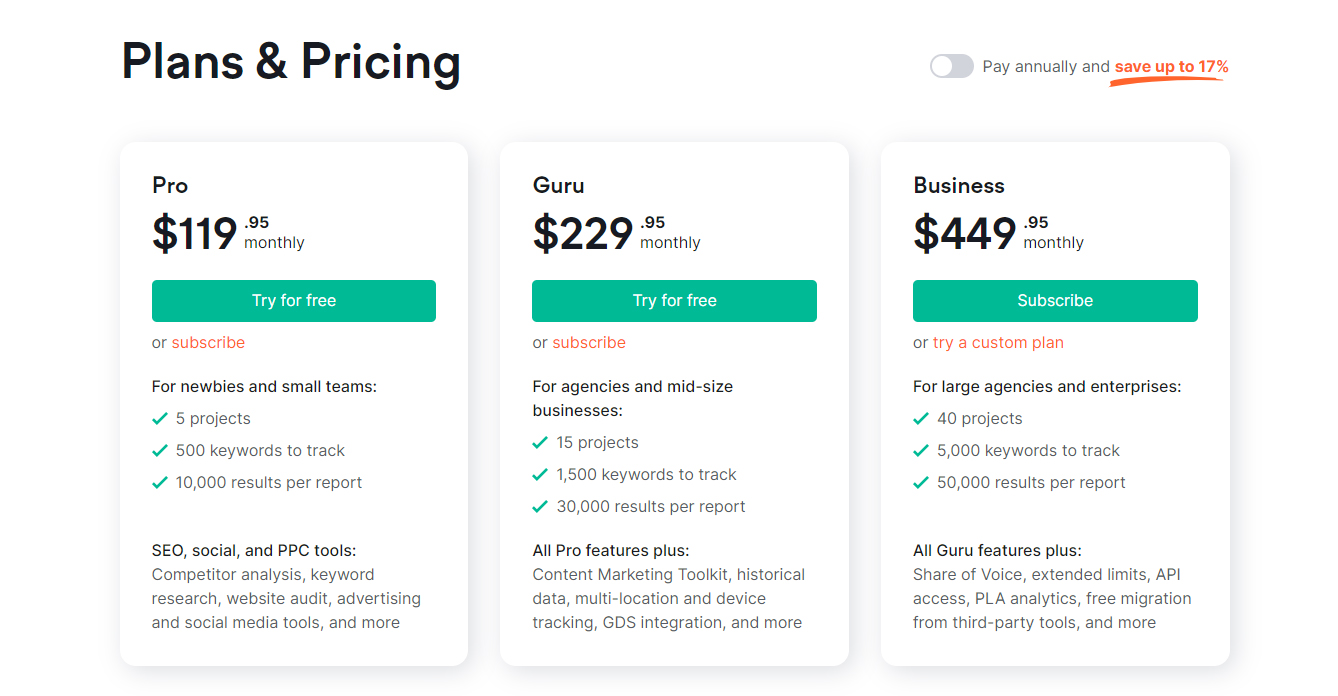In the digital age we live in today, Search engine optimization could be the difference between successful and unsuccessful businesses. The key to successful SEO effectiveness is using the best software by selecting software that provides you with the information required to boost search engine rankings.
The problem is that there are tons of SEO tools, and it can take time to know which is right for your online business.
One of the most popular of these products is SEMrush, and due to its status as an “industry standard” within the SEO community, many website owners have gained access to it. But just because it’s arguably the most popular SEO tool, please read the full article because, in this post, I will help you answer this question and write a detail about SEMrush review.
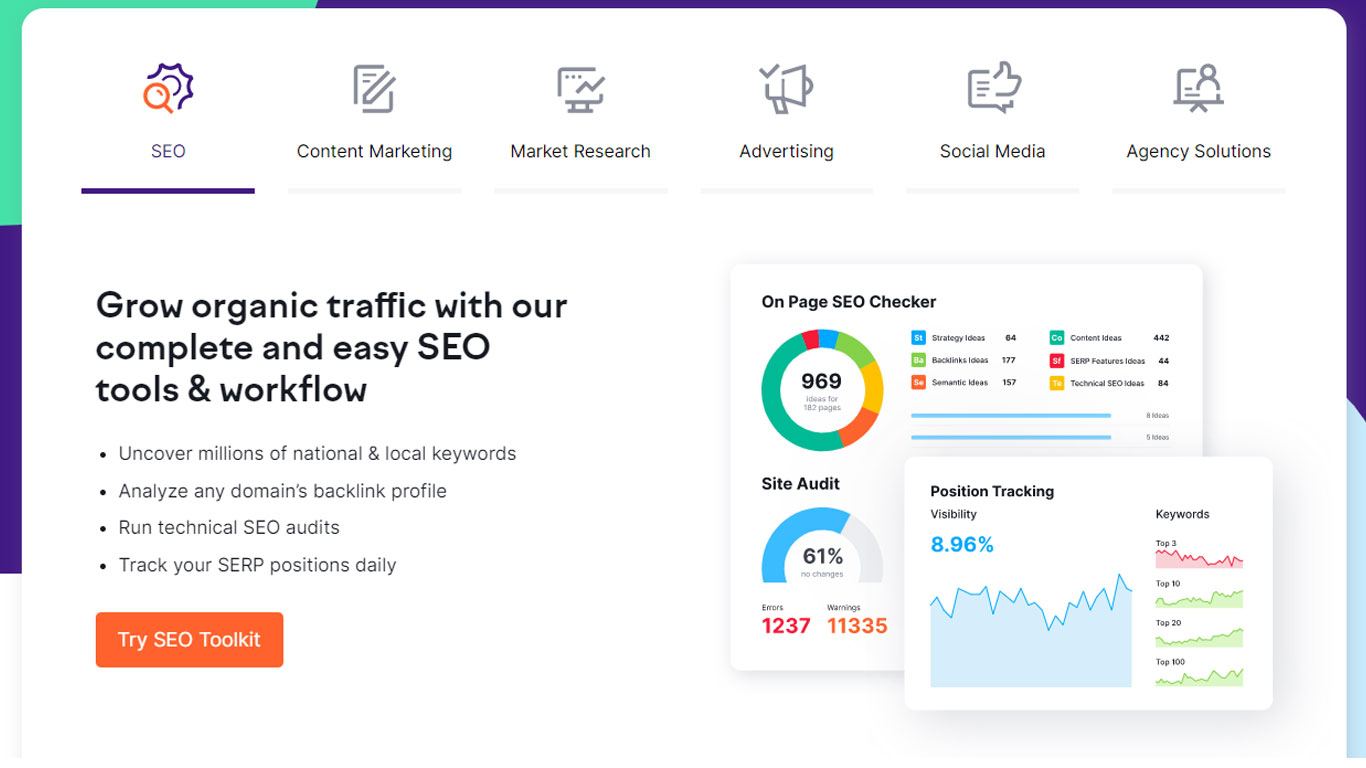
The main points which I will discuss in this article are:

What is SEMrush?
In 2008, this platform was created by Oleg Shchegolev and Dmitry Melnikov, and it now has a vast user base. More than 10 million people have tried the venue, as per the firm.
SEMrush operates by providing you with plenty of details that you can utilize to Get more visitors with SEO
- Find out what people are searching for on Google
- Create new web content that is likely to attract traffic
- identify placement opportunities through link-building
- Optimize technical aspects of your website so that it achieves higher search rankings.
For instance, based on the words you type, SEMrush can give you keywords that can be used as a starting point for writing articles that are most likely to be successful in the search results. It will also inform you how difficult it will be to rank specific search terms.
Domain Overview
There are a few different types of SEO projects that you could do to improve your website’s ranking. When launching a new business, one of the most basic steps is checking the quality of your domain. That means running an analysis to see how well it fares in search engine results. For example, you can use SEMrush as software to run a domain analysis on either your own website or that of competitors.
It should be mentioned again, though, that external links (or “backlinks”) received from other sites may have a significant impact on your content’s performance in search engines. Entering a domain URL within the “Domain Overview” section of SEMrush can give you an idea of how that site will perform based on search engine results.
The Google Search Console is a powerful tool that allows you to access various details about your website. You can see how much traffic it’s getting from SEO and Google Ads, plus detailed information about how your website ranks within the Search Engine Results Page (SERP). Some of these sub-reports include the website’s Organic Traffic Report, PPC Campaign Data, and Engagement Metrics like the Bounce Rate.
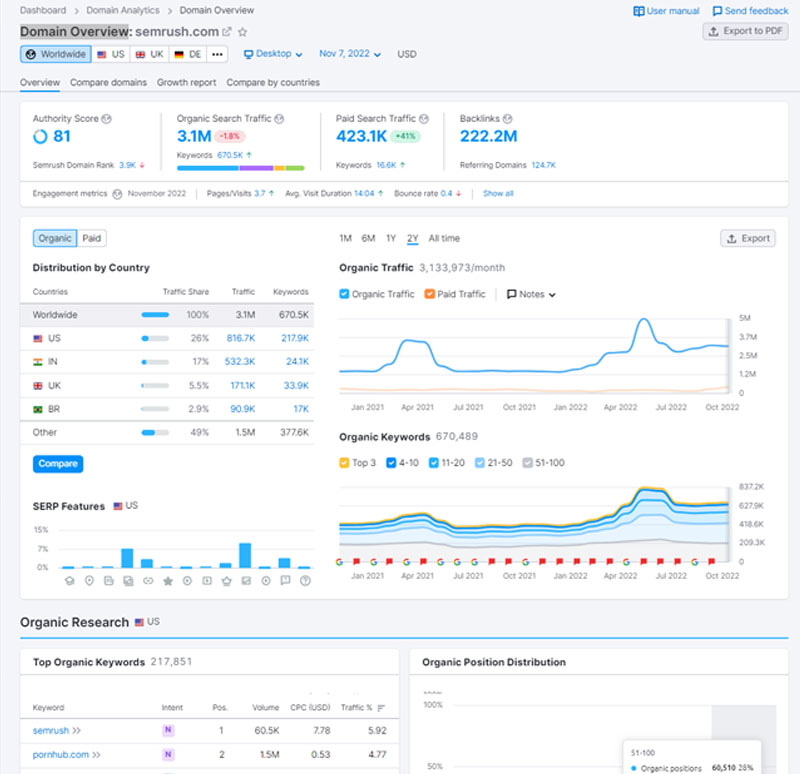
Some of the stats this tool offers include:
SEMrush analyzes a website’s performance in several areas, including backlinks (the number of links pointing to the page) and organic search data. We take factors like monthly visits into account too, which means you get a better idea of how your pages are performing.
For example, let’s take a look at SEMrush’s backlinks feature.
Organic Research
Organic research is important because it not only tells you how many visitors a website is getting from Google but also shows how that number has changed over the years.
It’s fascinating to know how the ranking of a competitor has changed over time. But it’s not terribly useful.
The true value of this report lies in the constantly updated list of the keywords ,a website is ranked in Google’s organic search.
Based on my experience, reversing the keywords of your competition is one of the most effective keyword research strategies available around the globe.
Semrush is among the most effective SEO tools to help you achieve this goal.
This is because Semrush has a massive database that contains 21.1 billion words. The list is updated frequently.
The data from Semrush is often accurate, and for the most part, it’s very 98% accurate. However, there may be a few exceptions where the data on things like organic traffic volume isn’t exactly right.

Semrush’s Backlink Analytics
Overall, I love the Semrush SUPER Backlink Checker.
It’s because Semrush has a huge link index. It also finds new backlinks and pages super quickly.
It’s all you’ll ever need from a tool for link analysis.
Although I like Ahrefs interface for analysis of links, Semrush is still really great.
They have numerous filters that can be used to locate the backlinks you wish to locate.
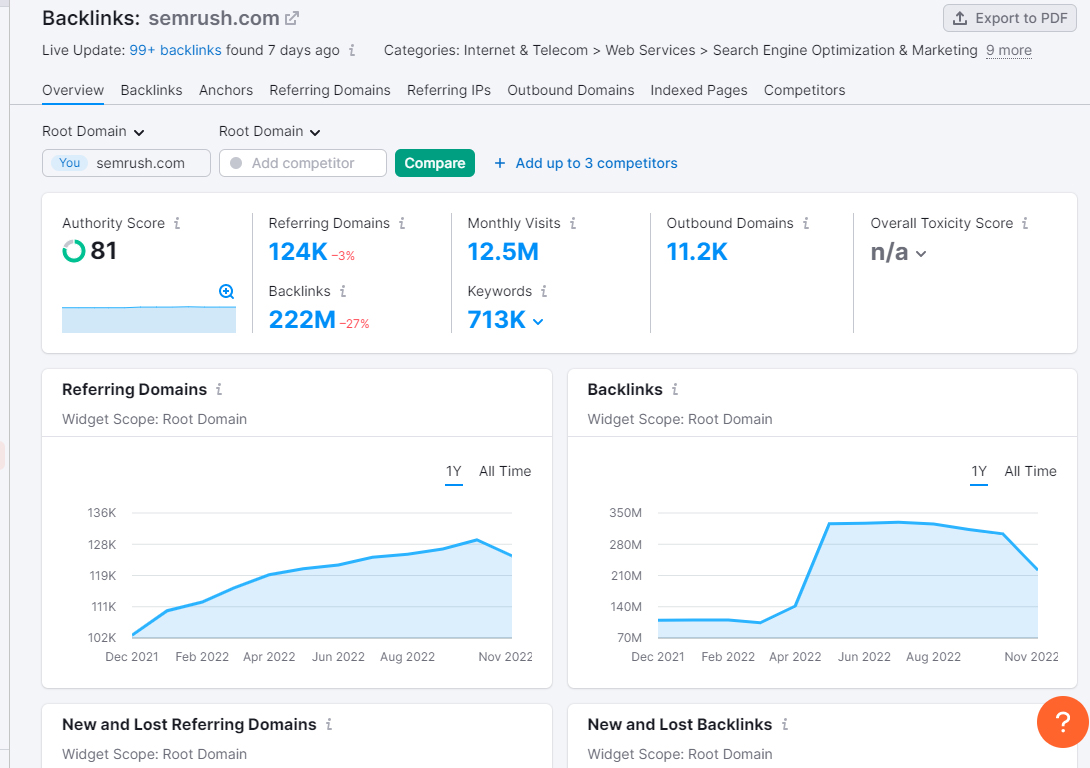
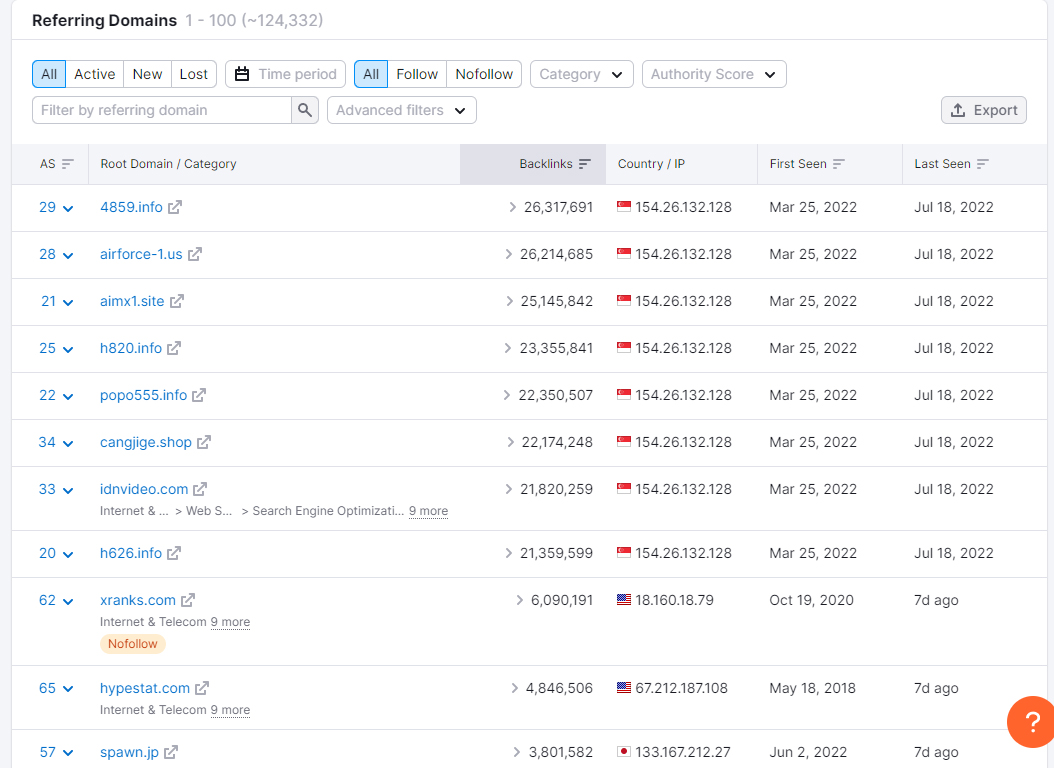
Ahrefs and Semrush are comparable in many ways. They both provide a ton of features, like domain authority estimation based on anchor text (called “authority score” in Semrush) and the number of links a website has received over time (sortable by date). And Semrush even has some cool additional features that Ahrefs doesn’t have, like the ability to analyse your referrers into different categories.
For example, 25% of my backlinks come from sites in the marketing niche. And another 25% are from sites that Semrush considers “search engine optimization and marketing”.
Semrush shows you a list of websites that have similar link profiles. This way, you can identify your competitors and network with industry professionals.
Rewriting links can be very helpful when rolling out a link-building campaign.
What are you thinking?
Reverse engineering websites can help you find new sites where your own links are appropriate. If a website has an artificial link profile like yours, it probably means that they’re capable of getting links from places where you want links.
Keyword suggestions
To get detailed keyword suggestions based on a phrase you’ve entered, use SEMrush’s Keyword Magic Tool.
When you use Keyword Spider, you’ll get a list of keywords related to the phrase you entered. The list will come with filtering options—including sorting by relevance, volume, CPC and much more—so you can spot the keywords that make the most sense for your business. You’ll also be able to export your keywords in CSV format.
Here are some statistics collected on the keyword,
- The keyword difficulty
- The number of searches per month for this term
- The typical cost per click
The SEMrush Keyword Magic Tool filters that are offered can make it easier to find keywords with lower difficulty. All you have to do is look at the drop-down menu and pick a related keyword.
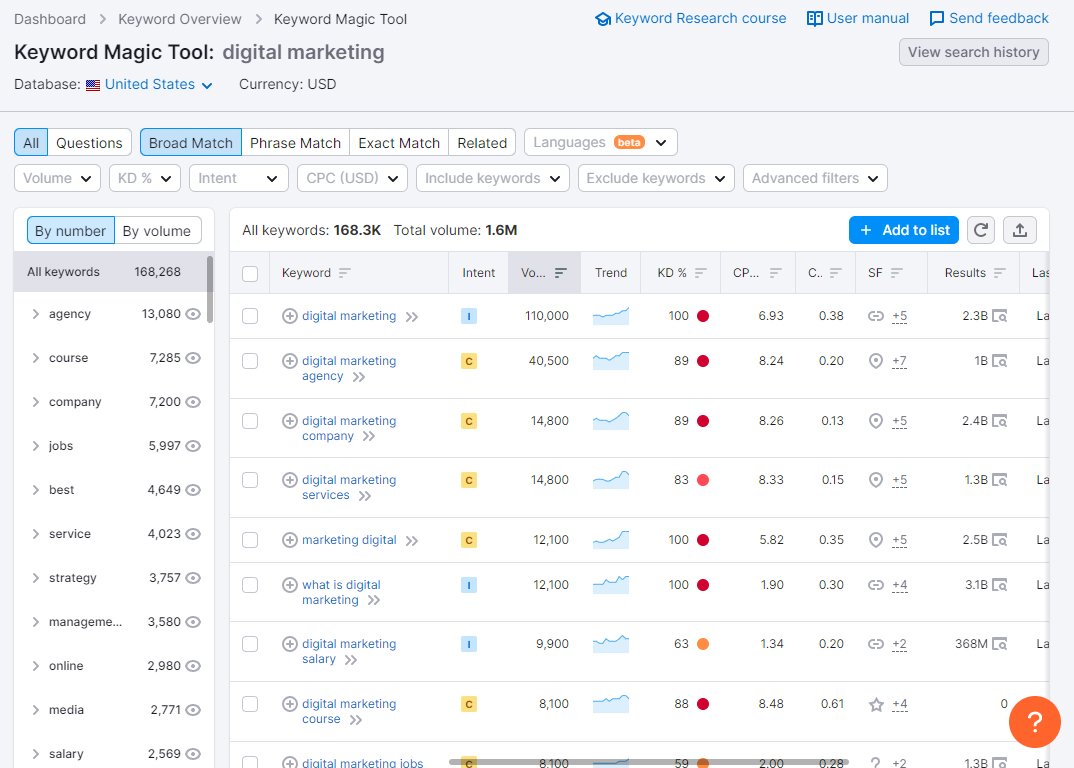
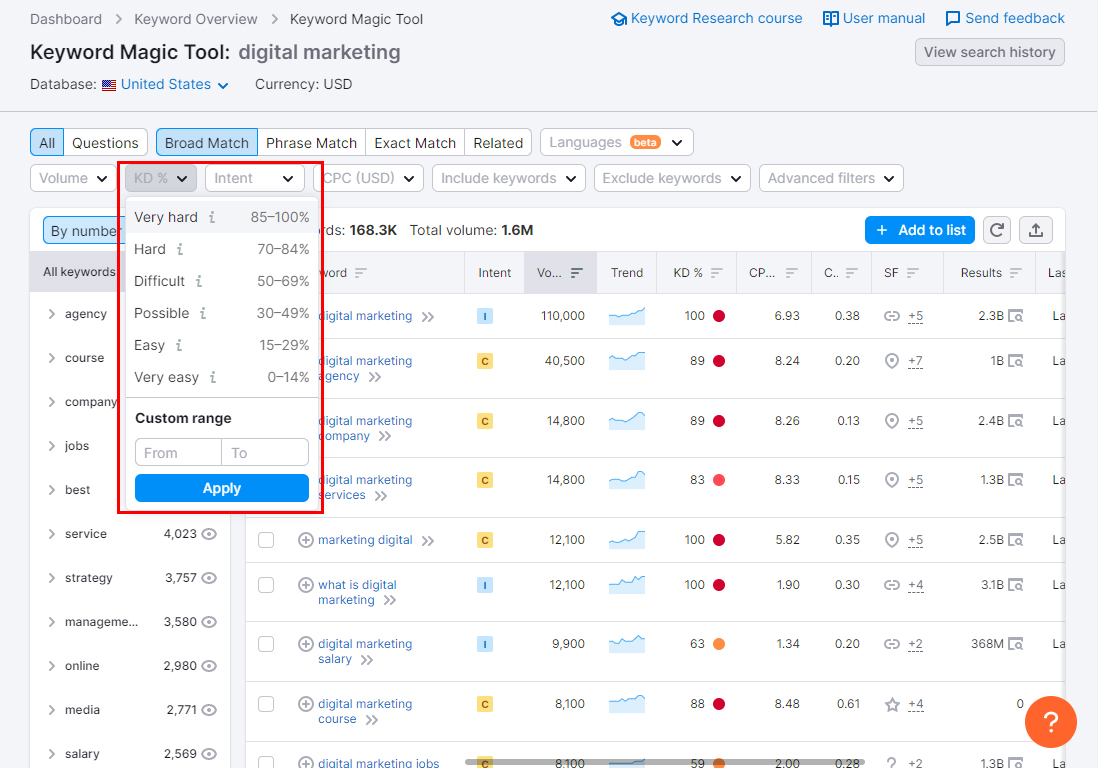
It’s easier to find keywords that you can really rank for when using the keyword difficulty filter. You can also modify the results by the number of monthly searches, words you want to exclude, and how closely the suggested keyword should match what you enter. their beta language filter lets you find keywords in other languages as well.
For example, one of the key distinctions between Semrush and competing tools in the keyword research department is its inclusion of ‘search intent’ in the data it provides. With its I, N, C, and T labels, you will be able to tell which suggestions are informational, navigational, commercial, or transactional.
Semrush defines these types of searches as follows.
- Informational: the user wants to find a specific answer to a question.
- Commercial: the user wants to investigate brands/services.
- Navigational: the user wants to find a particular page or website.
- Transactional: the user wants to complete an action (i.e., purchase or another conversion).
These labels give you more information about what a keyword entails. They show additional data beyond the keyword’s search volume and help you make better decisions about whether those keywords are worth focusing on or not.
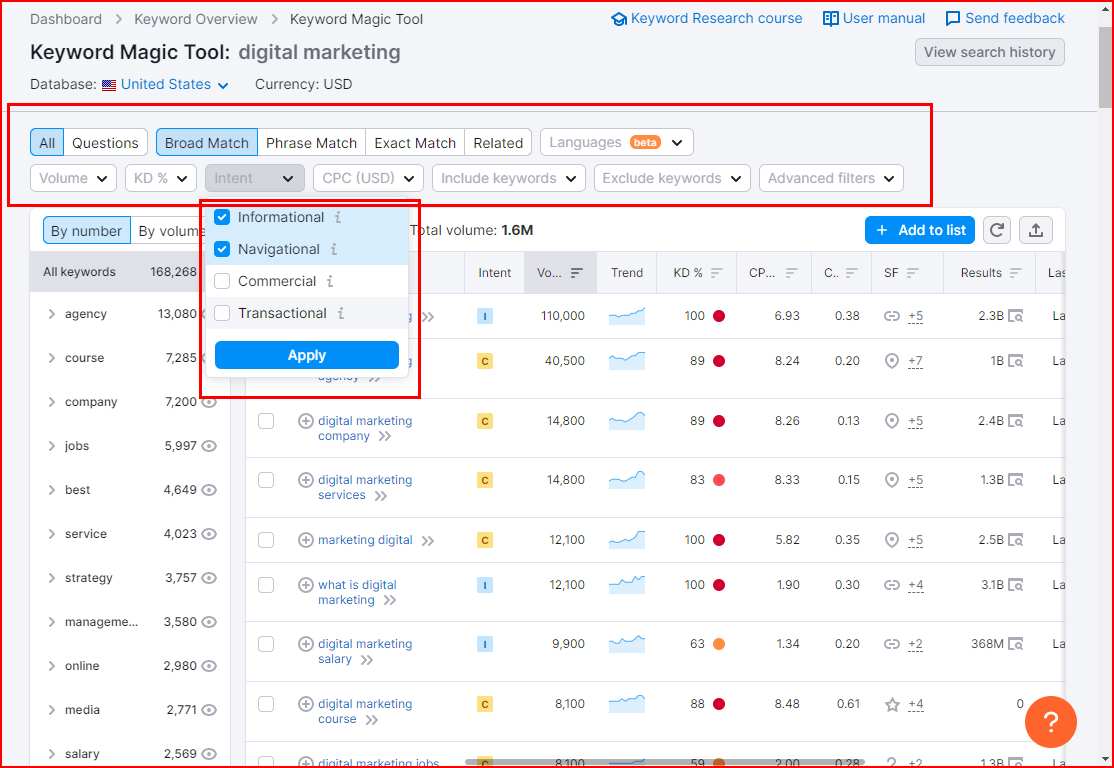
All in all, Semrush’s keyword difficulty tool is an asset for SEO projects. There is room for improvement, as there are no search engine metrics other than Google. However, most searches are done on Google and the data from some of the other major search engines is not necessary when making decisions about which keywords to use for your SEO project.
According to Statcounter, 92.4% of all searches are on Google – but that’s not the only search engine out there. There are plenty of other search engines vying for your attention and many of them can provide you with valuable data to improve your rankings. For example, Ahrefs provides some Bing data as well as data from popular websites like YouTube and Amazon, along with web-specific data like keyword difficulty rank (RfD) and Intersecting Keywords Potential (IKP).
SEO Content Template
We already know your frustrations with Clearscope.io because we’ve been there too. We created our own version, SEMrush’s SEO content template, so you don’t need to go back and forth between the two. Now you can have all the layouts and resources for one easy-to-use tool!
Simply put, RankChat scans the top 10 results on Google’s organic search engine for the phrase you’d like to be ranked for.
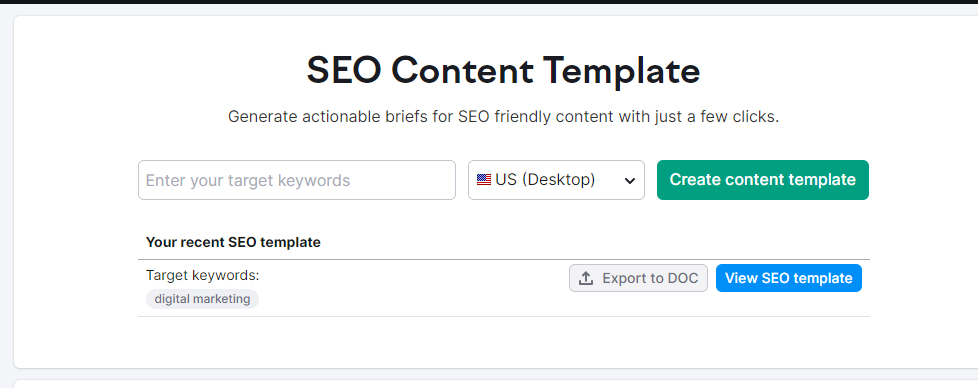
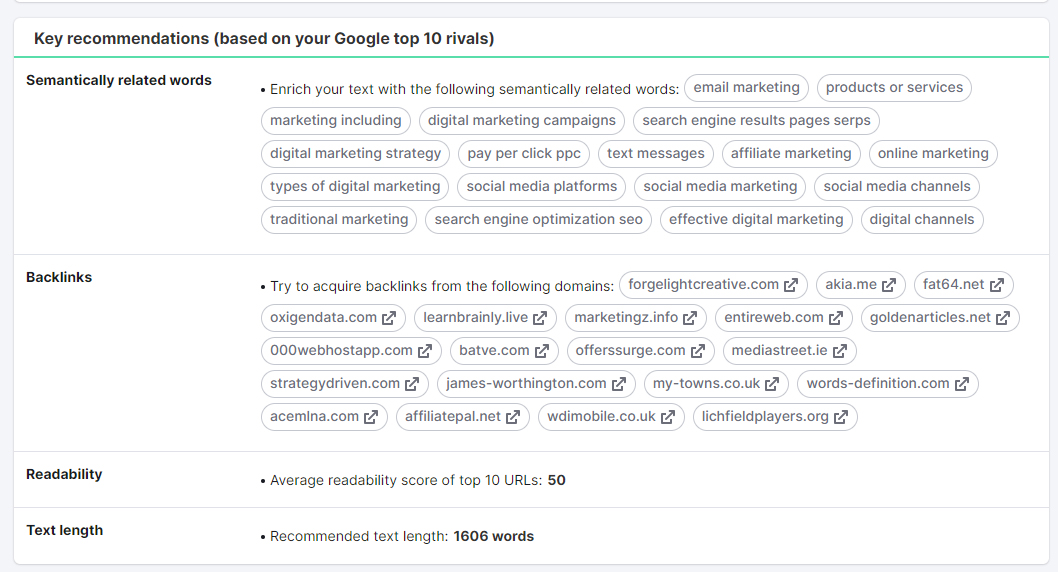
The way that these pages rank is due in large part to the in-depth nature of the content provided. Additionally, the type of LSI Keyword is included, which Google wants to see for that given topic.
Google pays attention to LSI keywords to see how in-depth your content is. This can help you rank better for search queries that are similar to your page’s topic.
By entering a keyword, you have the option of viewing your content in real time. You’ll also be given a list of related keywords as well.
For example, if I copy and paste a post from last week’s blog into the rewriter, it gets a “Good” grade.
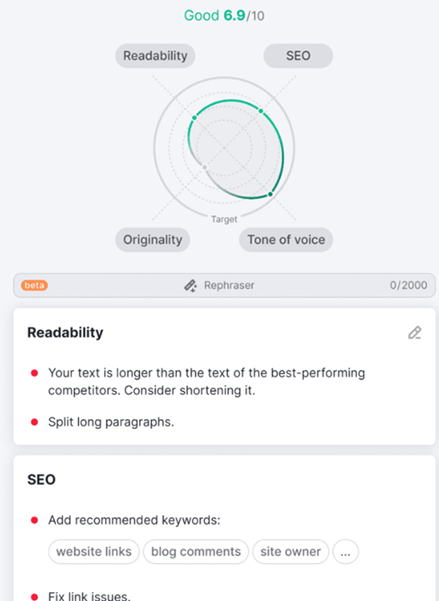
This tool is one of the best I’ve found to find relevant keywords and LSI keywords to add to your content. Of course, it isn’t perfect. I don’t get why it also analyzes readability or why it would say that my text is too simple.
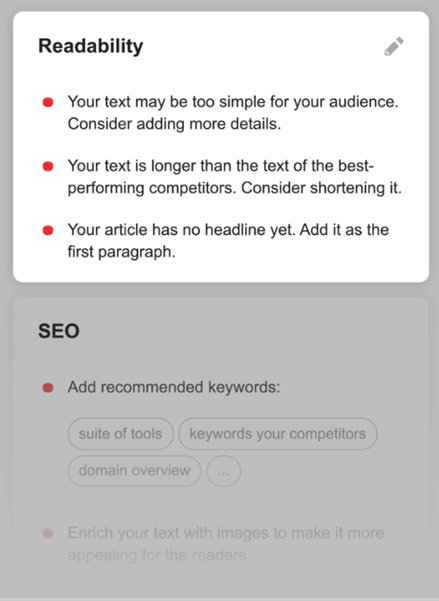
That doesn’t make much sense, especially because making your content easy to understand is actually a good thing. Take my tone of voice recommendations, for example. It says that I need to fix sentences that are “very casual.”
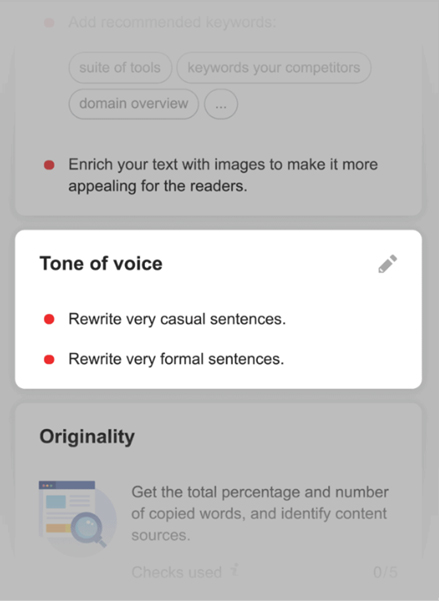
These recommendations, to be honest, are not helpful. They do nothing to improve my writing and only frustrate me. That’s why I think that they should probably just stick with SEO stuff here and leave readability stuff to a dedicated writing assistant tool like Grammarly.
Position Tracking
This is Semrush’s rank tracking feature.
Rank tracking tools like this one show you how your rankings have changed over time. It also includes various features like general search engine visibility and average ranking distribution.
A track tracker is mostly unaffected by who, what or when something was published. Trackers look at a website’s rankings over time to see how it fares against the keyword list you provide.
Semrush offers solid position tracking.
Site Audit
I believe that this is one of the best SEO audit tools on the market. With a little practice, it will make it so much easier to track down trouble spots on a site. that is Ahref.
The great thing about their Site Health percentage score is that it helps you see your website’s remote health from an overall technical SEO standpoint. You’ll be able to assess the success of changes and decide whether they’re worth making.
But, if you need help getting to the bottom of your site’s health and performance issues, Semrush is a phenomenal option. For example, if you’re an eCommerce site that has thousands of pages, our software will scan them all for problems. It’ll give you plenty of recommendations you can use to improve crawlability and indexing, internal linking, and your overall site performance.
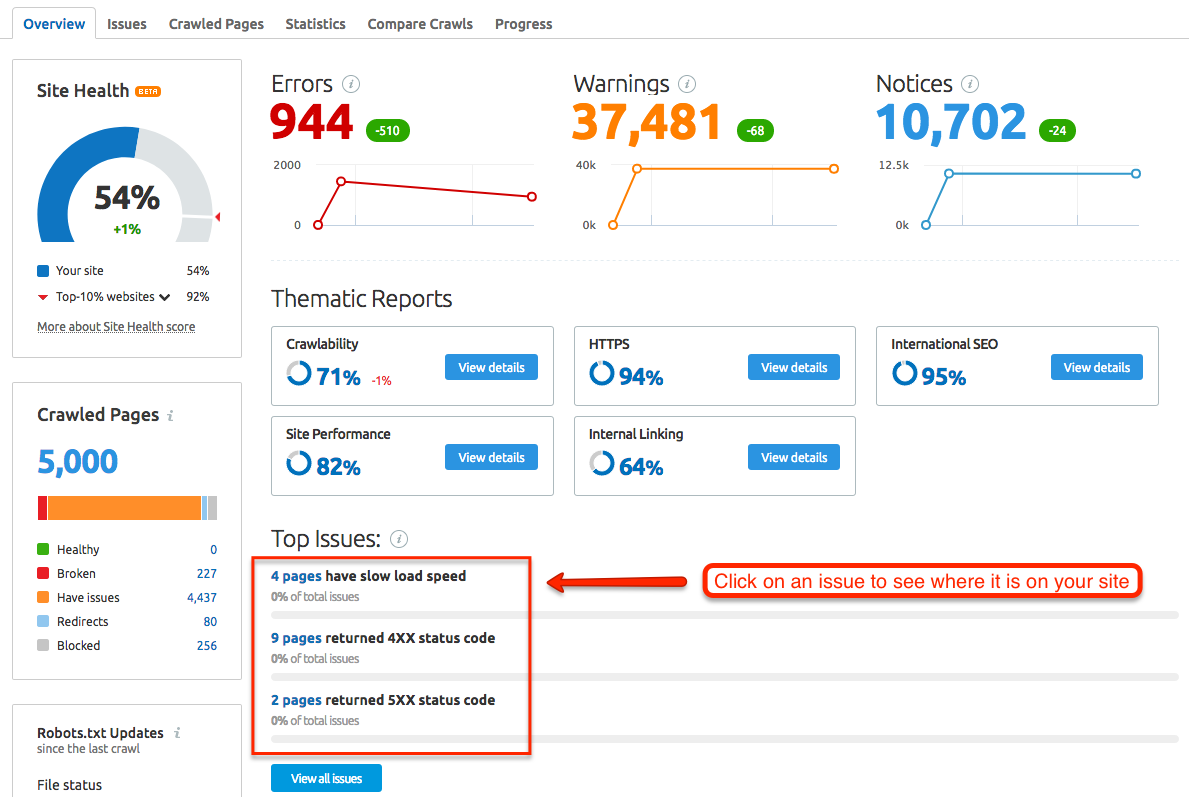
Some pages on my site have a high HTML size (which means it will take longer for them to load). I need to cache more of my CSS or there might be some bad consequences for my site.
These are minor things that won’t hurt your rankings too much. If you want to be 100% sure everything is working well with your site’s technical SEO, Semrush’s audit tool is a great way to do it.
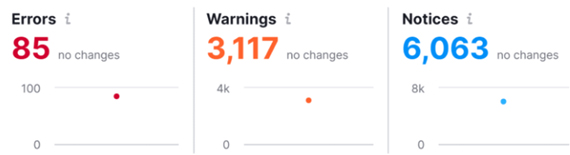
Link Building Tool
Most SEO tools are complicated. Data is everywhere, but you have to resort to extra tabs to help you do your job.
Link Building Tool is different. Instead of having a tab that is open towards Semrush and another tab to promote, the Link Building Tool links all your information about your referrers together, taking less screen time. There are tons of features that will help you find prospects and build links. You can check out notable content by trending domains (recently published domains) or hot topics (hot content feeds related to the niche).
One of the best features of Semrush is its Link Building Tool, which allows you to track your results and schedule outreach emails. This is one feature that competing tools like Ahrefs and Moz don’t have.
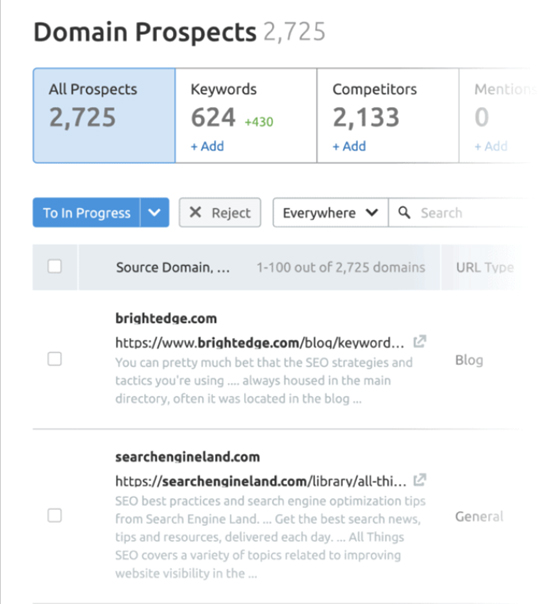
Semrush Support
I’ll give you a quick example of the customer support I’ve experienced with Semrush: Like Ahrefs, they offer live chat when you log in.
Overall I will say their support is great and fast they will help you whenever you need help.

Overview of the SEMrush best features
Having a tool like SEMrush in your arsenal can make a big difference. One month, you might investigate competitor analysis while the next month focuses on something else. There are always new features to explore and discover.
SEMrush provides a comprehensive analysis of your website and content to help you gain an advantage over competitors. Key features include:
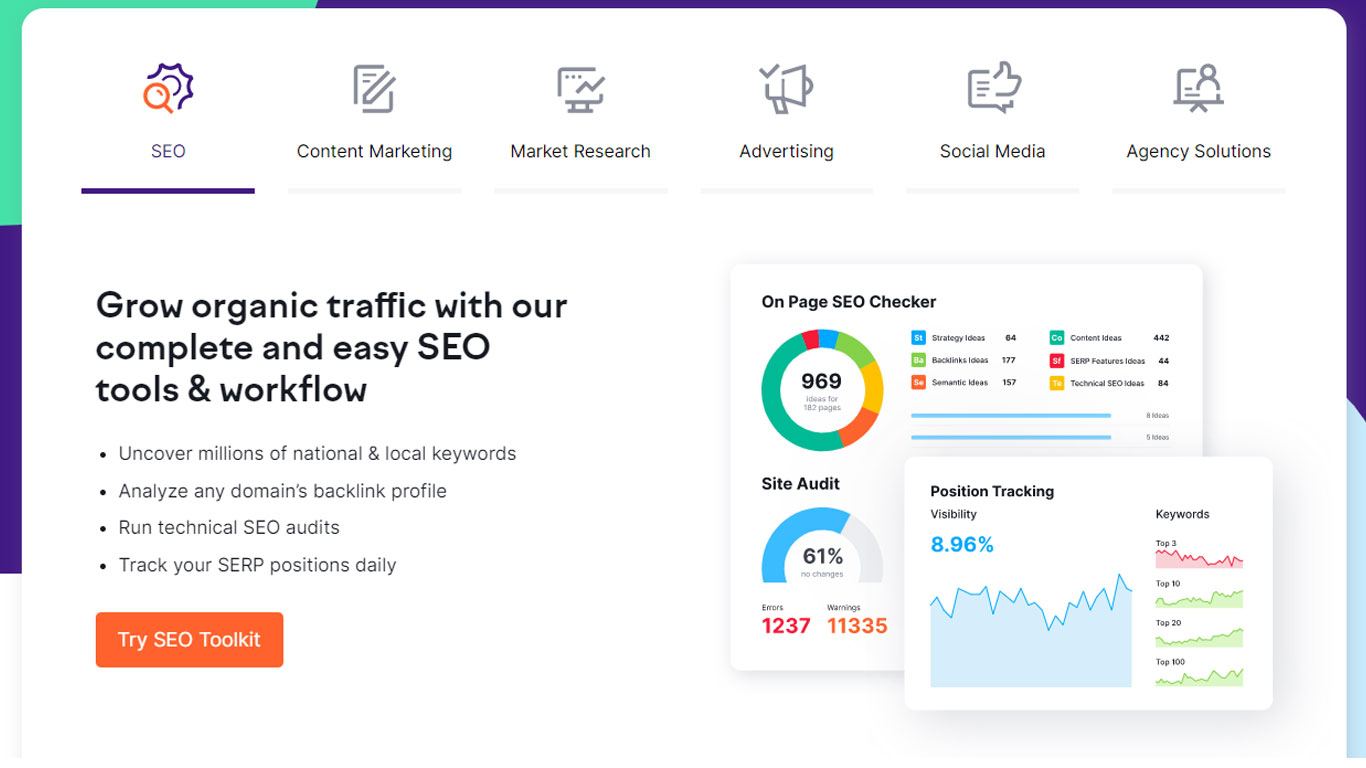
SEMrush Plans & Pricing
When thinking about whether or not to sign up for SEMrush, you may initially scoff at investing $119 every month and think that it’s money that could be spent better elsewhere. However, once you take a closer look and see all the features available with this marketing tool, you might change your mind. Collectively, the features are going to provide you with an excellent return on investment. It really depends on where your business is currently at. Maybe in the early stages with a tight budget? This may not be the best option for you just yet. But if your company is growing rapidly and generating some cash flow, then it makes sense to invest in SEMrush right now.
Here’s what to expect from the pricing plans:
Pro – $119.95 per month. Designed for smaller companies and startups.
Guru – $229.95 per month. Decent for agencies and medium-sized businesses.
Business – $399.95 per month. Best for agencies, large businesses, and eCommerce operations.
Enterprise – Custom pricing that’s set when you configure your custom interface. This is for large, rapidly scaling brands.
There are some additional costs to consider:
Extra users – Starting at $70 per user per month.
Competitive intelligence add-on – $200 per month for traffic analytics and more.
Basic local listing management – $20 per month for distributing business information, answering reviews, etc.
Premium local listing management – $40 per month for everything in the basic plan plus heat-mapping reports and the ability to respond to customer reviews.
The Bottom Line: My SEMrush Review
SEMrush offers a wide range of industry-leading features that are all backed by a comprehensive index of keywords, backlinks, and ad copy. This is why it has become one of the most trusted marketing tools on the market.
I use SEMrush every day for myself, my clients, and my competitors. Partly because I’m always doing SEO, and partly because I can keep an eye on SEMrush’s SEO health ranking tool to see how I’m doing. And I also use it a lot for PPC research, too.
Don’t get me wrong; there are lots of features in SEMrush that I don’t even find the time to use. But those little details actually add up to mean a lot in terms of what you’re getting out of your subscription.
If SEO and PPC marketing aren’t your strong suit, you might not enjoy having access to those features as much as someone who runs a business based on that knowledge.
But if SEM is a significant part of your marketing strategy, consider paying for SEMrush.
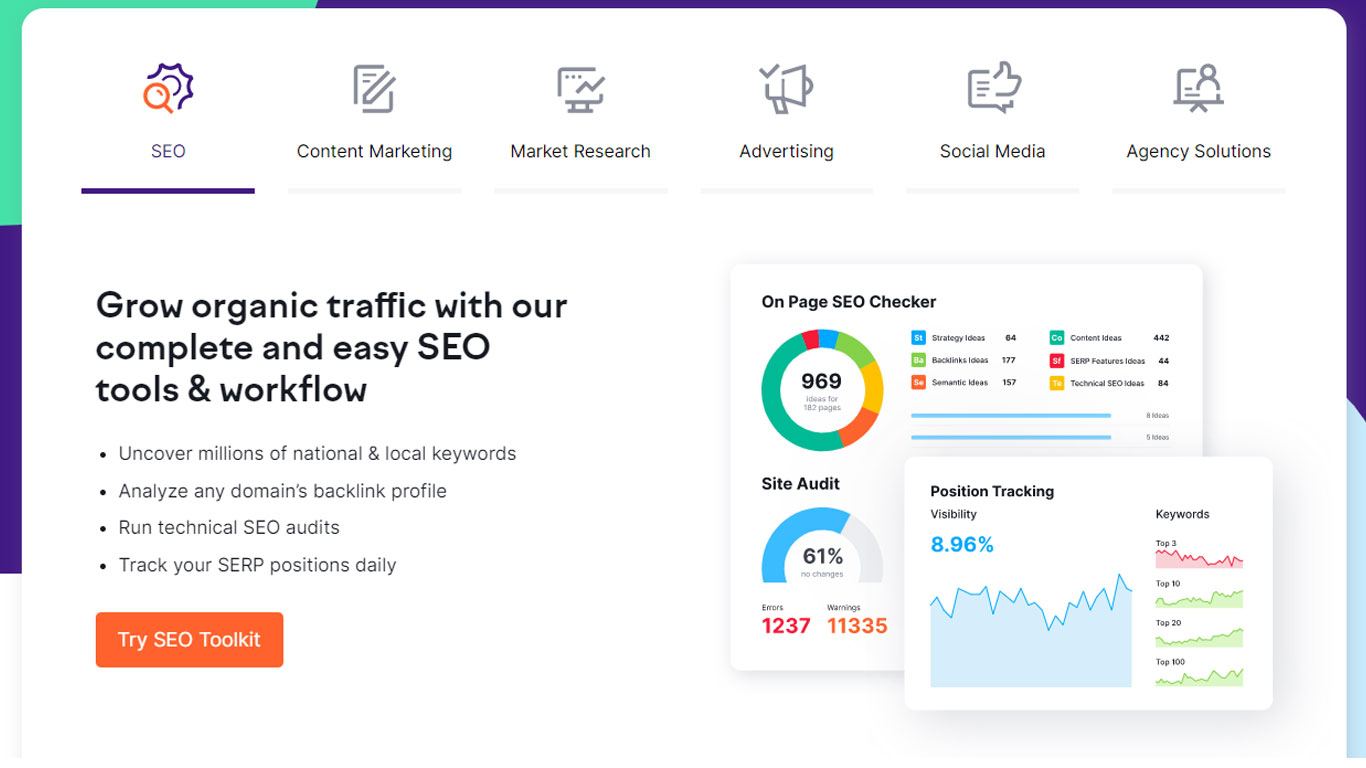
Conclusion
That’s all for now & I think it’s enough about semrush overview. Now, I’ll switch gears and turn the discussion over to what you think about Semrush and its features. Have you used this tool before? What are your thoughts on it- good, bad, or everything in between? Let me know your opinion in the comments below.