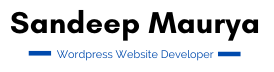To embed a Facebook video in WordPress, you can use the video’s embed code. Here are the steps to do this:
- Go to the Facebook post that contains the video you want to embed.
- Click on the “Share” button located under the video.
- Select the “Embed” option.
- Copy the embed code that appears.
- In your WordPress post or page editor, switch to the “Text” tab.
- Paste the embed code where you want the video to appear.
- Save or publish your post or page.
The embedded video should now appear on your post or page.
Alternatively, you can use a WordPress plugin to embed the video like “Facebook Video Embedder” which will help you to embed the video easily.