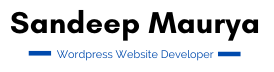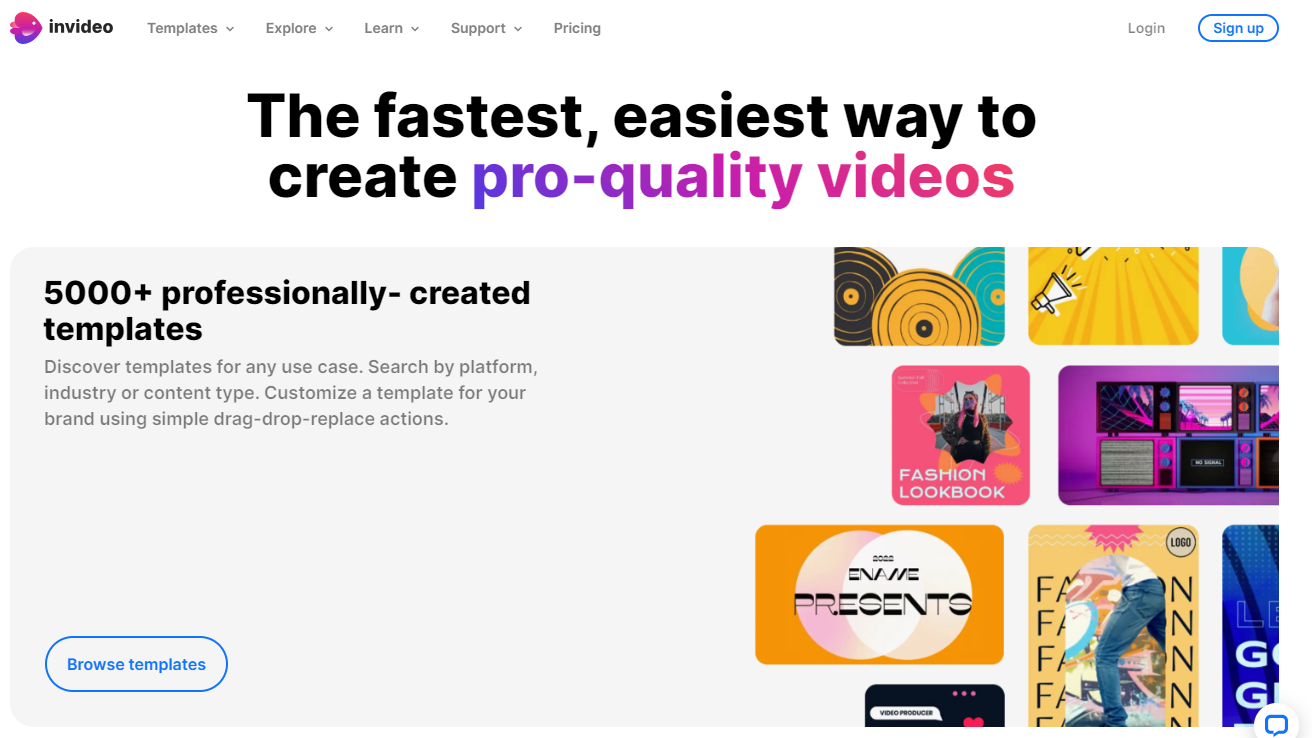
Introduction:
InVideo is a revolutionary video editing software that empowers content creators with an array of powerful features to craft captivating videos easily and efficiently. In this InVideo review, we’ll delve into its pricing, advantages, drawbacks, and customer feedback to help you make an informed decision. Did you know? InVideo users have created over 2 million videos since its inception in 2017.
Pricing:
InVideo offers flexible pricing plans to cater to various needs:
- 1
Free Plan: Limited access with watermarked videos.
- 2
Business Plan: Ideal for small businesses and individual creators with expanded features.
- 3
Unlimited Plan: Designed for professionals seeking unrestricted access to InVideo’s complete suite of tools.
Unique and Important Features
InVideo’s interface is exceptionally user-friendly, providing an intuitive and straightforward editing experience. Even beginners can quickly navigate the platform and create captivating videos with ease.
InVideo offers access to an extensive media library with a wide variety of stock photos, videos, and music tracks. This diverse collection empowers creators to find the perfect assets to enhance their videos.
One of InVideo’s standout features is its text-to-video capability. Users can effortlessly transform their written content into engaging videos, saving time and effort in the content creation process.
InVideo’s library of customizable templates is a game-changer for content creators. With templates tailored to different industries and styles, users can quickly personalize their videos to suit their brand or message.
InVideo’s intelligent technology automatically synchronizes voiceovers with on-screen text, ensuring seamless and professional presentations. This feature saves users the hassle of manual adjustments, streamlining the video creation process.
Pros of InVideo:
- User-Friendly Interface: InVideo’s intuitive interface allows even beginners to create professional-grade videos effortlessly.
- Massive Media Library: Access a vast collection of stock photos, videos, and music tracks to enhance your videos.
- Versatile Templates: Choose from a wide range of customizable templates tailored to different niches and styles.
- Text-to-Video Feature: Convert your written content into engaging videos with just a few clicks.
- Real-Time Collaboration: Collaborate with team members and clients in real-time, streamlining the review and approval process.
Cons of InVideo:
- Internet Connection Required: As InVideo is a cloud-based platform, a stable internet connection is necessary for seamless editing.
- Limited 3D Effects: While InVideo offers various effects, the 3D effects library could be more extensive.
Customer Reviews:
“InVideo has transformed my content creation process. It’s incredibly user-friendly and has saved me so much time!”
“The templates are a game-changer! I love the variety and how easily customizable they are.”
“As a social media manager, InVideo has made my job so much more efficient. I can now create engaging videos quickly, even with no prior editing experience.”
FAQs:
Conclusion:
InVideo is undeniably a top-notch video editing tool that caters to the needs of both beginners and professionals alike. With its easy-to-use interface, vast media library, and customizable templates, you can create stunning videos in no time. Despite some limitations, the overall benefits and positive customer reviews make InVideo a reliable choice for content creators. Don’t miss the opportunity to elevate your video content – get started with InVideo now!