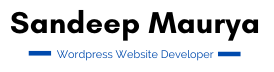As the world becomes increasingly digital, website security has become a top priority for both website owners and users. One way to ensure that your website is secure is by obtaining an SSL (Secure Sockets Layer) certificate. In this blog, we will be discussing GoDaddy SSL Certificates, what they are, why they are important, and how to obtain and install them on your website.
What is a GoDaddy SSL Certificate?
GoDaddy SSL Certificates are digital certificates that encrypt sensitive information exchanged between a website and its users. SSL certificates help to protect sensitive information such as login credentials, credit card numbers, and other personal information by encrypting the data and making it unreadable to anyone who may intercept it.
GoDaddy is one of the world’s largest domain registrars and web hosting companies. They offer a variety of SSL certificates to suit different needs, ranging from basic to advanced options. Some of their SSL certificates are compatible with multiple domains, while others are designed specifically for e-commerce websites.

Why Do You Need a GoDaddy SSL Certificate?
There are several reasons why you need a GoDaddy SSL certificate for your website, including:
- Increased security: SSL certificates encrypt sensitive data, making it unreadable to anyone who may intercept it. This helps to protect your website visitors from data theft and fraud.
- Improved trust: Websites with SSL certificates display a padlock icon in the address bar, which helps to establish trust with users. Additionally, SSL certificates verify that the website belongs to the domain owner, which can help to prevent phishing attacks.
- Improved search engine rankings: Google has confirmed that SSL certificates are a ranking factor in their search algorithm. Websites with SSL certificates are more likely to rank higher in search results than those without.
Types of GoDaddy SSL Certificates
GoDaddy offers a variety of SSL certificates to suit different needs, including:
- Standard SSL Certificate: This certificate is ideal for small websites that don’t require a lot of advanced security features. It’s compatible with most browsers and offers up to 256-bit encryption.
- Wildcard SSL Certificate: This certificate is ideal for websites that use subdomains. It allows you to secure an unlimited number of subdomains with a single certificate.
- EV SSL Certificate: This certificate offers the highest level of security and includes additional validation steps to verify the identity of the domain owner. Websites with EV SSL certificates display a green address bar in the browser, which helps to establish trust with users.
- Multi-Domain SSL Certificate: This certificate is ideal for websites that use multiple domains or subdomains. It allows you to secure up to 100 domains with a single certificate.
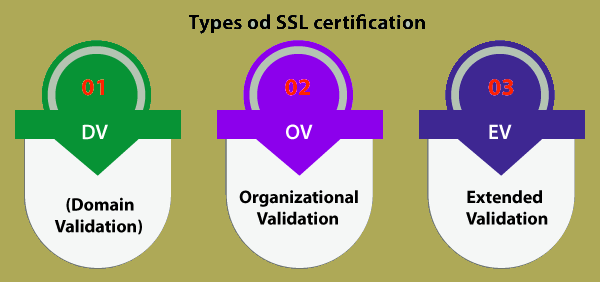
How to Purchase and Install a GoDaddy SSL Certificate
To purchase a GoDaddy SSL certificate, follow these steps:
- Log in to your GoDaddy account.
- Click on the SSL Certificates tab.
- Choose the type of SSL certificate you need.
- Enter the domain name(s) you want to secure.
- Choose the length of time you want to purchase the certificate for.
- Complete the payment process.
Once you have purchased your SSL certificate, you will need to install it on your website. The process for installing an SSL certificate varies depending on your web hosting provider and the type of certificate you have purchased. However, the general process is as follows:
- Log in to your web hosting account.
- Navigate to the SSL/TLS settings.
- Upload the certificate files provided by GoDaddy.
- Configure your website to use HTTPS instead of HTTP.
- Test your website to ensure that the SSL certificate is working
How to Renew a GoDaddy SSL Certificate
GoDaddy SSL certificates need to be renewed periodically to ensure that your website remains secure. To renew your SSL certificate, follow these steps:
- Log in to your GoDaddy account.
- Click on the SSL Certificates tab.
- Locate the certificate you want to renew.
- Click on the Renew button.
- Complete the payment process.
Once you have renewed your SSL certificate, you will need to install the new certificate files on your website following the same process as the initial installation.
What Happens If Your GoDaddy SSL Certificate Expires?
If your GoDaddy SSL certificate expires, your website will display a security warning in the browser, indicating that the website is not secure. This warning can scare away potential visitors and customers, leading to lost business. It’s important to renew your SSL certificate before it expires to avoid these issues.
Troubleshooting SSL Certificate Errors
If you encounter SSL certificate errors on your website hosted with GoDaddy, there are several steps you can take to troubleshoot the issue:
- Ensure that your SSL certificate is valid and has not expired.
- Check that the certificate files have been correctly installed on your website.
- Verify that your website is configured to use HTTPS instead of HTTP.
- Clear your browser cache and cookies.
- Try accessing your website from a different browser or device.
If none of these steps resolve the issue, you may need to contact GoDaddy support for further assistance.
Conclusion
GoDaddy SSL certificates are an essential component of website security, providing encryption for sensitive data and establishing trust with users. With a variety of certificate options to choose from, GoDaddy makes it easy to find the right SSL certificate for your website. By following the steps outlined in this blog, you can purchase, install, and renew your GoDaddy SSL certificate, ensuring that your website remains secure and trusted by users.