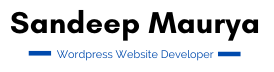Migrating your website to a new web host can be a daunting task, but it’s something that many website owners need to do from time to time. Perhaps your current web host is too slow, doesn’t provide the features you need, or is too expensive. Whatever the reason, you might be wondering whether you can migrate your website from another web host to Hostinger and how difficult the process will be. In this blog post, we’ll explore the steps involved in migrating your website to Hostinger and how difficult the process might be.
What is Hostinger?
Hostinger is a web hosting provider that offers a range of hosting services, including shared hosting, VPS hosting, cloud hosting, and WordPress hosting. Hostinger is known for its affordable pricing, fast loading speeds, and excellent customer support.
Can you migrate your website to Hostinger?
Yes, you can migrate your website to Hostinger. Hostinger provides detailed instructions on how to transfer your website to their servers, and they also offer a migration service for an additional fee if you’d like them to handle the entire process for you.
What are the steps involved in migrating your website to Hostinger?
Migrating your website to Hostinger involves several steps, including:
- Choose a hosting plan: Visit the Hostinger website and choose a hosting plan that suits your website’s needs. Hostinger offers a range of hosting plans, including shared hosting, VPS hosting, cloud hosting, and WordPress hosting.
- Backup your website: Before you start the migration process, it’s important to back up your website files and database. You can do this by using a backup tool provided by your current web host or by manually downloading your website files and database.
- Transfer your domain: If your domain is registered with your current web host, you’ll need to transfer it to Hostinger. You can do this by obtaining an authorization code from your current web host and initiating the transfer process in your Hostinger account.
- Upload your website files: Once you’ve signed up for a Hostinger account and transferred your domain, you can upload your website files to the new server using an FTP client.
- Import your database: If your website uses a database (such as MySQL), you’ll need to import it into your Hostinger account. You can do this by using phpMyAdmin, which is a web-based tool for managing MySQL databases.
- Test your website: Once you’ve migrated your website to Hostinger, it’s important to test it thoroughly to make sure everything is working correctly. This includes checking all links, forms, and other interactive elements.
How difficult is the migration process?
The difficulty of the migration process will depend on the complexity of your website and your technical expertise. If your website is a simple static website with a few pages and no database, the migration process should be relatively straightforward. However, if your website is more complex, with multiple pages, a database, and custom scripts, the migration process could be more challenging.
If you’re not comfortable with any of the steps involved in the migration process, you can always hire a professional to help you with the migration process. Hostinger also provides a migration service for an additional fee if you’d like them to handle the entire process for you.
Conclusion
Migrating your website to a new web host can be a complex process, but it’s something that many website owners need to do from time to time. If you’re considering migrating your website to Hostinger, it’s important to understand the steps involved and how difficult the process might be. Hostinger provides detailed instructions on how to transfer your website to their servers, and they also offer a migration service for an additional fee if you’d like them to handle the entire process for you. With the right preparation and a bit of technical knowledge, migrating your website to Hostinger can be a smooth and successful process.